4.5 piWebCAT - Database table - meter
piWebCAT has an S meter on receive and five button-selected meter options on transmit.
The five Tx buttons are set up in the buttons table.
The meter table controls the subsequent repetitive meter reading.
The timing table sets the meter repetition interval
The link between the buttons table and the meter table is the btnno field values, 61 to 65.
The meter table is shown below for my FTdx101D
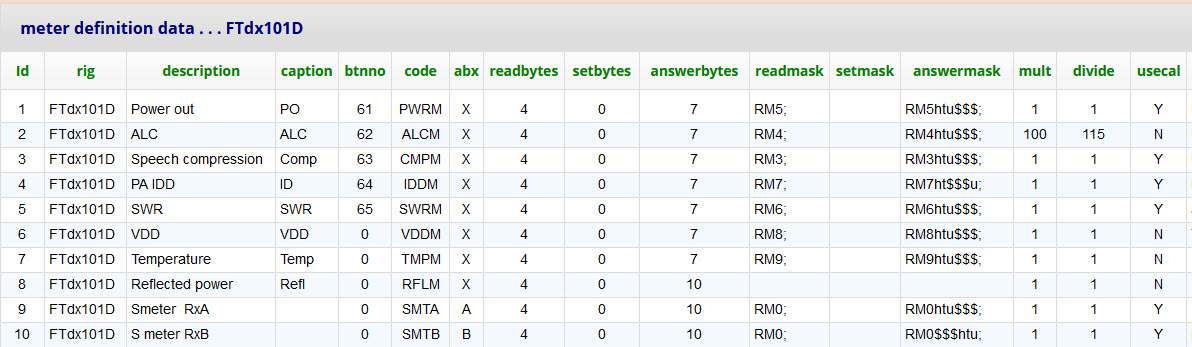
The are two S meter records (RxA and RXb) and eight Tx meter records (reflect power not available)
The S meter code fields SMTA and SMTB are fixed on the client and so must be entered as these
so that the server will recognise them.
The Tx meter code fields are copied to the client at startup and so you can use any code of your choice.
Five of the Tx meters have been assigned to the available five option buttons as shown below
![]()
In the meter table, these are the items with a non-zero btnno field (ie: 61 to 65 )
Meter table field list:
- rig The current radio - drop down selector (from radios table)
- description Descriptive text- no function
- caption The caption to the left of the slider. Note that this only applies to the central
column of sliders with no adjacent on/off button with identifying caption. - btnno The sliders's unique, fixed, numeric identifier as discussed earlier.
- code Specified once here. Used in message from client and recognised in server.
- abx If A or B, Client sends Vfo A or B to server. abx allows server to read appropriate meter.
For Tx meters abx = X (not VFO-specific) - readbytes The number of bytes in a read command (= no of chars in readmask)
- setbytes Unused - we do not set the meter! It exists for PHP code reasons.
- answerbytes The number of bytes in an answer (= no of chars in answermask)
- readmask The character pattern of the read command, see Command masks
- setmask Unused - we do not set the meter! It exists for PHP code reasons.
- answermask The character pattern of the answer. see Command masks
- mult Multiplier (default = 1)
- divide Divisor (default = 1) Meter CAT value is scaled by (CAT * mult) / divide
before being optionally modified by the metercal table data. - usecal Y or N. If Y, then the CAT value is processed by the calibration table.
( 20 point calibration for each meter with linear interpolation between points)